As the Mayor of an up-and-coming metropolis in Cities XL, you are responsible for ensuring that the needs of citizens are met, which includes overseeing the city's financial health.
Overview[]
The economy primarily revolves around entities that carry out exchanges. The game includes a number of these entities, each one of them with their own set of activities which produce goods or services, and also consume other goods or services, in the financial context created by your administration. Each one of this entities seeks the best conditions possible, under which to conduct their activities:
- The well-being of residents involves their level of satisfaction: it will vary based on the availability of a job that meets their expectations, the municipal services offered and access to goods and services for their personal consumption.
- For companies, well-being consists of the income generated, i.e., the difference between the money earned by the company when it sells the results of its production and the costs of the latter.
- Both residents and companies are then affected by city taxes, which could hinder or not their well-being
For example, a company will set up shop in the city if it believes that it can generate income. Alternatively, it will leave (declare bankruptcy) when it has sustained losses over a significant period of time. A resident, in turn, will move to a city if he believes it will bring him adequate satisfaction, and leave when this is no longer the case.
This essentially creates an ecosystem that develops and adapts on its own, with no need for understanding all of its details in order to oversee it. This ecosystem incorporates exchange flows among the various entities: cash (money) flows and flows of goods and services (dubbed also resources). We will consider a few principles to explain how the city's economic system will react to your administration.
Basic Relationships[]
Citizens = Workers but also consumers
Consumers are the engine driving all economies, and in our case, they are also the workforce of the city. If a citizen is employed, he earns a salary. After having paid his taxes to the Mayor, the citizen will spend the balance of his salary on consumer goods and services: first on food and lodging, then transportation, home equipment, leisure activities, communications, vacations and so on. On the other hand, if a citizen is unemployed, he doesn't have any income to spend, and (naturally) doesn't pay taxes. This affects negatively his Satisfaction, and it might ultimately lead to him leaving your city.
Companies = Creation of jobs as well as consumer goods and services
Companies produce goods and services by providing employment to citizens and themselves consuming other goods and services. In short, every company creates a resource (the result of their activities), and consumes resource(s) (the goods or services needed to maintain their activities).
A company pays salaries to its employees, as well as paying for the goods and services it consumes. It simultaneously strives to sell what it produces. Like citizens, companies have budgets.
Companies may be maintained by the city (as is the case of Utility companies), or they may be Private. If a company is Private and generates income, it pays taxes to the city.
Inversely, if it fails to sell sufficient products or if its operating costs are too high, the company will go bankrupt and eventually leave the city, hence depriving you of the taxes it would have paid and resulting in fewer jobs.
Flow of money (cash flow)[]
In CITIES XL, citizens, companies and the city all have a budget and perform exchanges with other entities. Most of these are invisible to you, the mayor (they happen in a private circuit that doesn't cross with the city budget), but the following exchanges are essential to city financial health:
- Taxes collected from companies and citizens. They are payed per period (month, or an in-game tick) and constitute a big part of budget income.
- The city's budget pays for the services provided to citizens and companies, as well as infrastructure maintenance, thereby ensuring that the economy runs smoothly. These payments (termed maintenance) constitute the major part of budget expenses.
- The city conducts foreign trade with other cities, or the multinational entity Omnicorp, selling excess production and buying resources that are needed for the economy. This part of the budget may lead to both income and expenditures for the general budget, but you should strive to maintain a positive flow.
The final balance when all these exchanges have taken place constitutes you budget's cash flow - the amount of money (positive or negative) that enters or leaves the city budget per period.
City budget[]
The amount of money available to the city after all the exchanges have taken place each period, is called City budget. This money pool is all you, as a mayor, have available to expand your city, construct new infrastructure and services and maintain or improve existing facilities. You can always keep an eye on it - it's placed in a very visible place on the left side of your HUD, along with the current cash flow. You'd need to keep track of the state of your budget and pay close attention when undertaking big structural projects, so you don't run in the red and anger your citizens and businesses by cutting their maintenance due to lack of cash.
You also need to build several cities to avoid trading with Omnicorp. Build a Food City a Vacation and Industrial City where there is Oil and Docks. Intercity trade is more profitable this way and large projects are easier to fund.
Foreign trade[]
Thankfully, your city is not alone in the world of Cities XL. There are other cities on your Planet, with which you can exchange resources for your mutual gain, and there is always the mega-corporation Omnicorp, available to buy your excess production, or provide sorely lacking resources.
Transportation then becomes of the utmost importance, both within cities as well as between them, supporting the exchange of goods and people (and, to a lesser extent, services). As a mayor, your job is to ensure good transportation conditions for the economy to flourish.
- In your city, keep track of Freight and Passenger services, provided by your City-links, and ensure all your industries and businesses are well-served.
- Outside the city, make sure you have enough City-links to be able to trade all the resources you want. Establish new connections if you see you're reaching the limits of your existing ones, because you don't want your economy to stagnate!
For example, if you build a city with the only transportation mechanism consisting of a small road, its economic activity will be stifled because it lacks the transportation systems necessary for growth. If you want your city to develop, try building a highway or a port, then watch its economic activity take off!
You can also transfer cash tokens between cities so that the city you are currently playing has the cash flow of all your cities combined. This is a good way to bolster coffers and prevent budget shortfalls and deficits.
Resource balance[]
For your convenience, Cities XL presents all complex relationships between goods and services in an unified manner. Every good and service in the city is considered a separate resource, and is represented through Tokens.
Nearly every building in your city has some relation to some resource. Starting with residences, and finishing with large industrial complexes, everything in your city will add demand for resources, or offer supply of resources (or both). The actual amounts may vary, according to the current state of businesses (whether or not they operate at optimum efficiency), but ultimately, every building that appears will change the balance in some way. The balance between offer and demand of a certain product or service in the city we express through the terms over/underproduction. When you keep attracting a certain type of businesses in the city (for example Heavy Industry or Office services), you'll eventually start producing much more of this resource than the city needs. This is called overproduction, and is usually a good thing, since you can sell excess products on the market. On the other hand, if you refrain from attracting certain types of businesses, you'll eventually reach a point when the city demand for their resource is not met - underproduction.
Note that overproduction of a resource lowers its internal market price, while underproduction raises it. While you won't see this written in any panel, it is nevertheless present in the economic engine, and expressed nevertheless via more simple means, which you will see bellow.
The Resource panel[]
The Resource panel in the upper center-left part of the screen helps you keep track of the offer/demand ratio of all resources. The tab is divided into three subtabs: Freight (resources moved through freight transport), Passenger (resources moved through passenger transport) and Transport (showing the external trade capabilities of the city).
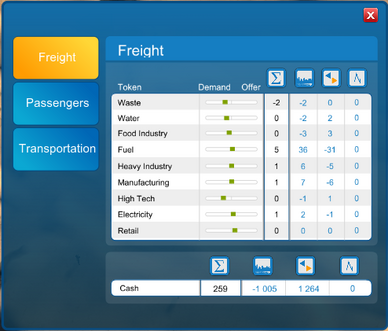
Resource panel
The graph shows a list of all resources, with a colour indicator for each one, and a bunch of numbers showing the token balance. In the right part of the screen the compartments show how many tokens your city is consuming or producing, how many are currently being traded, and how many are assigned to Megastructures. When your city is both producing AND consuming certain resource, the internal balance is kept without showing in the graph - only the amount of over/underproduction is shown. The current Net token balance (with everything taken into account) is shown in the first black number next to the graph. If this number is negative, you need more of the resource (the indicator also is inclined to the left - the demand part); if it's positive - you're overproducing (inclination to the right). If the graph indicator is green and towards the middle, the situation is under control (even if you're actually under/overproducing, the current status of the city can take it). But if you're under/overproducing too much, the colour of the graph indicator changes to orange, and then to red. This means that you've reached a critical demand/offer problem point, and you need to take immediate action, or your city will suffer.
- NOTE: For each city and product the point of critical over/underproduction is relative to its population. For example, a city with 100 000 population might reach critical balance for Holidays at a -2 tokens, while a 1,5 million city could easily go to - 7 before going critical.
A good mayor always pays attention to resource balance and tries to maintain it. While you would think that producing too much of a certain product or service can't be a problem, that's actually wrong - according to the laws of Supply and Demand, overproducing something brings its price down, and undermines profits for individual businesses, thus risking their bankruptcy. While there are some resources whose abundance could actually bring benefits (like Holidays, whose overproduction results in bonus Satisfaction for your citizens), most cases aren't such.
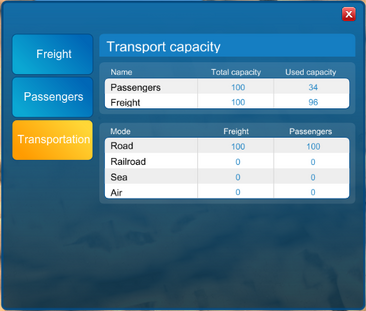
The Transportation subtab of the panel provides detailed information on your foreign trade capacity, provided by your various City Links. The first section gives you the total capacity for Freight and Passengers, and also how much of it is currently in use. The second section provides a breakdown of capacity per transport method.
The state of resources and their relevance for particular businesses can also be tracked via the Individual business panel (brought up by clicking on any business building, see bellow). There you can easily see detailed information about the business' performance, the resources it uses and their state (green means everything is OK, orange shows problems that need fixing, and red means critical situation).
Resource chains[]
Cities XL introduces the concept of Resource chains - series of advanced buildings, related to each resource, which are unlocked only by achieving a certain level of its production in the city. These buildings make possible to specialize your cities.
For more information, see the Resource Chains article.
Business and Profit[]
As we mentioned before, there are various economic entities interacting in your cities. But when we utilize a single criteria for separation - Budget income or expenditure, we ultimately discern two major variations of these entities apart of citizens (consumers):
- State-run Services and Utilities, which may or may not produce Resources, but are maintained by the City. Examples of these are the Fire and Police Service, Educational institutions, or Water and Electricity facilities.
- Private Businesses, which always produce resources, but do not depend on 'the State'. Instead, they pay your City taxes for the right to exercise their activities and utilize the city infrastructure. Examples of these are the various Industry types, and Commercial establishments such as malls or hotels.
While both groups are essential for the city, providing indispensable goods or services, the second group (private businesses) is the more interesting, because it not only generates resources, but also provides your Budget with tax income. Unfortunately, their interests do not lie only in charity - these companies are here to make money, and your duty as a Mayor is to make sure they are able to do just that, while milking out of them the maximum amount of taxes for your city.
Attracting business[]
As stated above, Private companies aren't gonna come to your city just to satisfy your ego - they will want to make profit. Every manager on the Planet keeps a close eye to the global economic situation, and the local situation in each city. For them to decide to move into your city, you must make sure to provide at least minimum attractivity for their business. To achieve that, the most important instrument at your disposal is Tax policy:
- By setting taxes lower than default (25%) you improve the economic environment for the branch and allow companies to make profit more easy. Of course, you'll end up receiving less taxes from them, but it's better to have business in the city and get less taxes, then to have no business and get no taxes.
Note that if general economic conditions for the branch are OK in the city, companies won't mind moving in even with higher tax percentages. They'll know that it's well worth it to do business in your city!
Profit[]
The company profit is the practical expression of the businesses' success. Each business, no matter its type, has to make a certain amount of profit. As per the economic definition, profit is the monetary gain a company makes after it has paid all expenses related to its functioning, such as purchasing materials and services, and paying wages and taxes. In Cities XL profit not only determines whether or not the company will stay in business, but also how much taxes it will pay - from a certain minimum amount possible for the company survival (a little bellow 0%), to a much larger maximum, if it has the perfect conditions for functioning in your city.
The amount of taxes each production building pays is directly based on its profits - the better the profits, the more taxes the building pays. As the mayor, you can control the tax rates (from the Budget tab, Taxes subtab upper left corner of the screen), and through it the relative percentage the company will have to separate from its core profits for you. Unfortunately, sometimes being too greedy has the contrary effect - if a company is forced to pay too large a percentage, and overall conditions for their activity are not that great, their managers might decide all this is not worth it and leave (while at the same time managers from the Planet will see the negative climate and decide not to move in the city). On the other hand, if you have provided the best conditions possible for certain businesses, you may proceed and tax them more heavily for the right to use these perfect conditions.
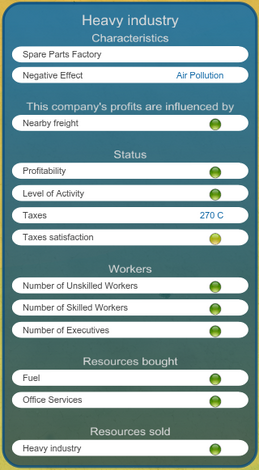
Factors affecting profit[]
To check the current profitability of the company, look at its info tab. Its variolus fields give information about:
- 'This company's profits are influenced by...' - the extra factors that affect this business, such as Air pollution or Freight Services.
- Status - here you'll find the current amount of Profit the company is making, the Level of activity (which usually depends on wether it has full staff), Taxes paid to the City per month, and Taxes satisfaction
- Resources bought and sold - shows what resources the company consumes and what it produces.
All dots will have a color matching the situation of the respective item. Hover your mouse over the dot to get an exact percentage.
If the dot next to 'Profitability' is green, you have no problems (even if Profitability is not 100%). If it's orange or red, you need to do something immediately, or the company will go bankrupt. Additional info as per the specific problem(s) can usually be found in the lower part of the info tab.
Note that the amount of taxes paid reflects all conditions affecting this business - even when you have 100% profit, you could sometimes get even larger taxes from this business, if you bring all factors affecting it as close to 100% as possible. Experiment!
When a business goes bankrupt, it stops functioning - it simply disappears (the building stays there, however). It can become active again in time, if you improve the business climate (in other words, fix the problems that made it go bankrupt). Conveniently, the information on what caused the bankruptcy shows in the info tab of the 'dead' building, allowing you to determine what exactly caused it.
Track all factors related to Profit from the Economy Layers.
Company profits are influenced by many things:
1. Workers[]
Every different business, and also the different density levels of the same business require a different mixture of workers. Generally, the low density buildings require lower class workers (unskilled/skilled) while higher density requires higher classes. Many business types require all four classes. When you're about to build/zone, pay attention to the pop-up info that appears when you hover the mouse over the relevant build icon - it'll say what types and approximately how many workers will be needed. Of course, the larger zone you make, the more workers you'll need, because more buildings will appear.
If the business is understaffed at any moment, its level of activity (and thus its profits) will drop immediately, and it will quickly go bankrupt. So, pay attention! You can open the 'Economy > Vacant jobs' Layer to see which buildings need more workers; the info tab of the building will also tell you what type and how many workers are needed (again colours - green OK, yellow - some workers missing, red - NO workers; there are also percentages when you hover over the dot).
2. Resources demand/offer ratio[]
If there's overproduction of the resource the company is producing, its price on the city market will fall, and the net profits of the company will drop. Try to export on the Planet market (if you can export this resource) to fix the problem.
Also, it the resources the company needs for its activity are 'hard to find', i.e. there's underproduction of them in the city, their price will rise and they will become too expensive. Again, profits AND production might suffer (it means that this branch will not only start paying less taxes due to diminished profits, but also produce less of its product). Try to import, or produce more of the lacking resource.
3. Freight/passenger services nearby[]
One of the most important aspects of your business climate is transportation infrastructure, represented by the Freight/Passenger services . Always keep track of their state in the vicinity of the business, and constantly try to improve it by improving infrastructure. The 'Economy' Layer has two separate layers to track each service respectively.
4. Traffic[]
If the roads going to the business are congested, workers will not only have problems getting to work, but also freight/passenger services might suffer. This also affects overall profits. Try to fix the situation by improving transport to/from the business. Poor Traffic Flow can decrease freight and passenger services and increase Noise Pollution.
5. Tax rates[]
Higher taxes generally cut company profits. Lower taxes increase them. It's not advisable to lower taxes bellow the default level, though (25%), unless this is the only way to counteract other factors harming it: air pollution, for example.
6. Additional factors[]
Some other factors usually influence the company's performance, but they differ from business to business. One common factor is air pollution - it affects negatively farming industry, high-tech industry, offices and hotels by lowering Quality of Life. Try to keep those as far from the worse pollution area as possible. Know that if there's any serious pollution in the city, you won't be able to escape the 'general' smog - it spreads everywhere, even to the opposite corner of the map.
One interesting fact is that the bigger the business (low, medium, high density), the more it is influenced by Environmental effects. For example, a Low density Office might do all right with medium quality of life nearby, while a High density skyscraper would almost go bankrupt. That's why you should build the most environmentally-sensitive businesses only in the best neighborhoods.
Generally speaking, the most important factors to take care of are workers and freight/passenger services. As long as you keep those in line, the companies should be able to survive despite other problems. Try to improve the road access to the companies, better traffic immediately reflects in higher profits. Keep offices, farms, high-tech and all hotels far from pollution. And keep in mind that sometimes 'investing' in improvements won't necessarily hurt the city income - an improvement in a company's profits means that they'll pay more taxes, and you'll receive more money from them.
Types of economies[]
Now, after we've examined the economic system of the game in-depth, specified all factors affecting its performance and defined the ways of making money for the city, we can establish two basic types of economic setups for cities, which also reflect real-world economies:
1. Internal consumption market economy, and
2. Export-oriented economy
Internal consumption-oriented economy[]
This sort of economy relies on building and providing good conditions for private businesses inside your city. Trying to maximise their business climate, so that they make maximum profit, and thus pay maximum taxes to you, will be the major income source for the city.
You can concentrate on any of the big money-makers, such as:
- Industry (Heavy or Manufacturing for Dirty cities, High-tech for Clean ones)
- Offices (Clean cities), and also Business hotels (both complement each other)
All of these businesses provide very good tax returns, but of course will need some resources. You could choose to produce resources yourself (including Utilities, such as Fuel and Electricity for industry), or import just the necessary quantity for their functioning.
The point of this sort of economy is not to depend too much on external trade. Of course, there's no way you will become self-sufficient (that's a practical impossibility in CXL), so you can export some excess production to cover the costs of importing what you need. But your major source of income should be taxes.
Export-oriented economy[]
This sort of economy relies on exporting one or more resources on large scale to other cities or Omnicorp. You can choose any resource you want, and specialize in it to the maximum possible level (by building all bonus buildings, such as Institutes and Labs for it). This will result in great internal expenses for the city (for the maintenance fees of production and bonus buildings), but will also net hundreds of tokens worth of production for these resources. You can then proceed to sell them on the Planet market, not only to cover your costs, but also to make large profits.
The key to success in this sort of economy is choosing the right map for resource production (with three stars in the map-dependend resource you've chosen), specializing as early as possible (even if this means your budget temporarily slipping in the red) and then selling all excess production as soon as it is available, to finance your expansion. If you sell to other cities, don't forget to use the Cash slider to 'give' your original city the money!
