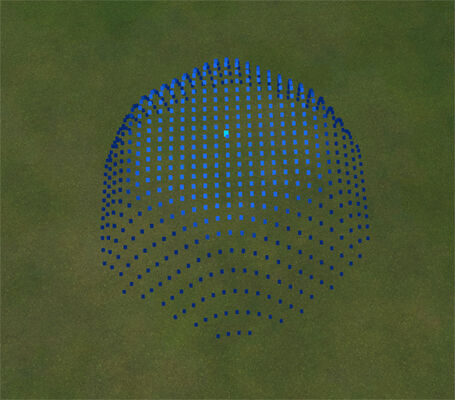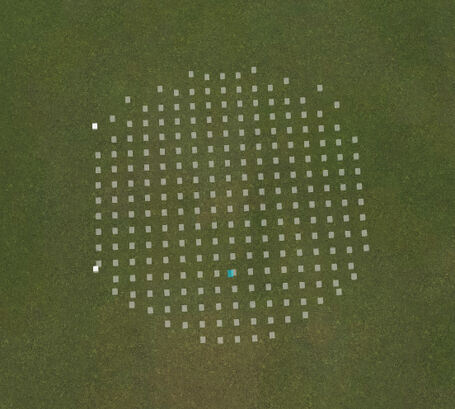Terraforming Menu
Terraforming is basically landscaping your maps terrain to either level, raise or lower the gradient.
You can access the Terraforming tool Via the Decorations > Terraform menu.
There are currently 3 tool sizes: small, medium and large. Simple select the size you require.
You should now see the terraform tool area highlighted in blue dots.
Hover over the terrain that you wish to terraform and click to apply. Note you may have to do this many times to flatten a large area.
Also note its can be very expensive to terraform large areas.
To raise the level of your terrain hold the Shift key and move your mouse up.
You should see the blue dots rise.
Click to apply.
To lower the level of your terrain hold the Shift key and move your mouse down.
The terraform dots should display a white color. Click to apply.