Viewer Setup in 3DS Max[]
This article explains the steps to take in order to have the viewer available directly in 3ds Max
Setup[]
Firstly, close 3ds Max and install the Artist Tool Suite. Then launch 3ds Max.
In the Customize menu, select Customize User Interface.
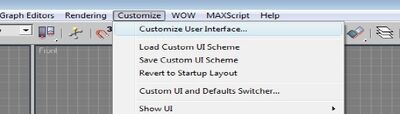
3ds Max Setup Customize User Interface
Select the Toolbars tab in the window that has just opened.
Select the MonteCristo category in the Category Combo box.
The ViewerQuickLaunch appears in the action list below.

3ds Max Setup Viewer Quick Launch
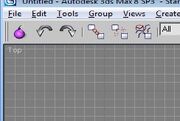
3ds Max Setup Added Button
Drag it from the list and drop it on one of the visible toolbars.
Now you can launch a visualisation of the current scene in the viewer by pressing this button.
Export and Visualisation[]
- All Lods must not be hidden
- All materials must be checked for buildings, vehicles, characters and furniture.
- For now only the building shader is working (but you can test furniture, vehicles and characters with the building shader)
- How to set up material shader:
- Open the Material Editor in 3ds Max
- Find the panel Monte Cristo Parameters and follow this setup:

3ds Max Setup Shader Setup
When Lods are not hidden and the materials shader is ok you then can:
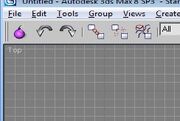
3ds Max Setup Added Button
- Export your asset (.SG file) and open it with the new viewer
- Use the new button created earlier to export the object in a new viewer
- File extensions are the same in the old viewer
Tips[]
- Press ALT to move the mouse slowly
- You can see lods:
- By using zooming in and zooming out
- By clicking on Auto (to change it to manual) and adjust the slider in the bottom left corner of the viewer

3ds Max Setup Complete Factory Model